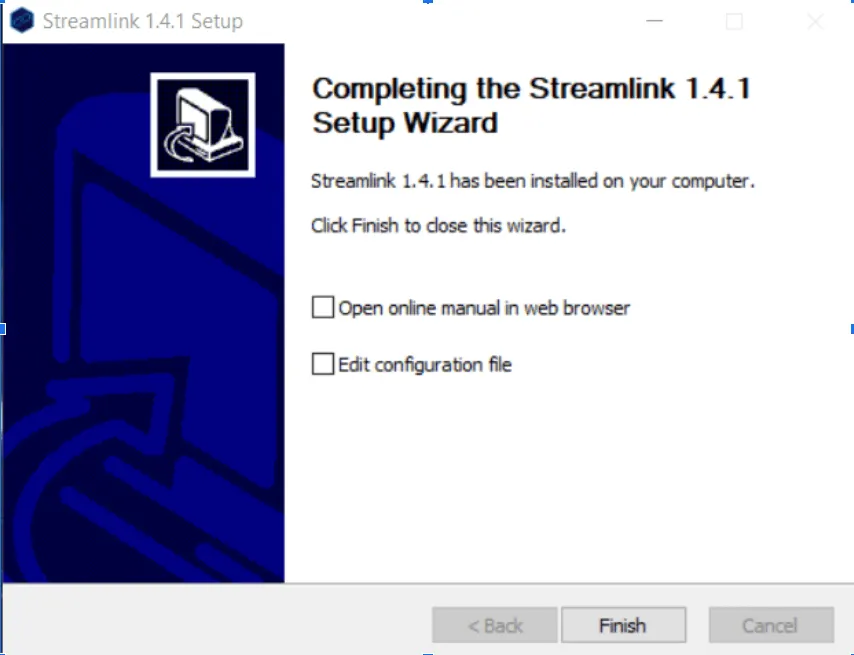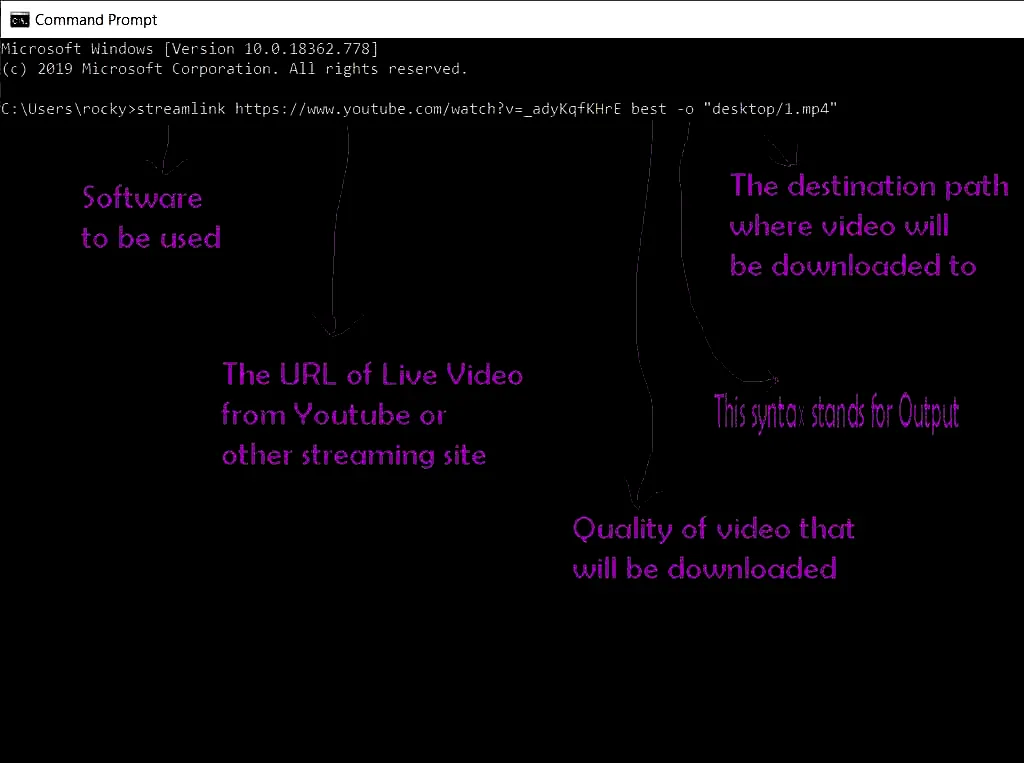Ever since live streaming has become popular on Youtube (and on other platforms), you must have looked to download some of your favorite live streaming videos online.
However, if you have used much software in the past, then you must have known that almost all of them do not work perfectly. In fact, most of the software does not download live streaming youtube videos. But today we will show you how you can download such videos without any extension, and with light-weight free software.
Can you download Youtube live streaming online videos for free?
Absolutely Yes, you can. And in fact, you don’t even need an extension or buy a paid software. We have looked for many paid software online but couldn’t find any credible evidence or review of them where we can see that those software actually worked.
Free software Youtube live streaming video downloader
So what is this software that we are talking about? The answer is Streamlink. You can download this free and open-source software from Github.
Step by Step Instruction on how to download the Youtube Streaming videos with free GitHub software
1.
First, you need to download and install the software. Once you have installed the software, you will get a message like the one shown in below image
2.
Now, simply copy the URL of the live streaming video on Youtube that you want to download.
3.
For e.g. https://www.youtube.com/watch?v=_adyKqfKHrE is the URL of live streaming video that we want to download
4.
Open Command Prompt as administrator and Paste the live streaming URL in between the command code as shownThe command is: – streamlink best -o “desktop/1.mp4” Paste the URL between the command code like as shown belowstreamlink https://www.youtube.com/watch?v=_adyKqfKHrE best -o “desktop/1.mp4”
And then Press Enter
The video will then start to download in the best streaming quality (as provided by the live streamer on Youtube). Check below image
Image of video getting downloaded from Youtube Live Streaming
The video will then download until you close the Command Line Prompt. You can, however, close the browser and the video will continue to download in the CMD
Understanding the Syntax of this free streaming downloader
streamlink https://www.youtube.com/watch?v=_adyKqfKHrE best -o “desktop/1.mp4”
In the above codeStreamlink is the name of the software
Then we have the URL on Youtube where live streaming is going on
The command code “best” extracts the highest resolution that the video is being streamed at YouTube
-o refers to as output
“desktop/1.mp4” is the destination where we want to save the video
Note : – There is only one space between each syntax of the above code.
Advantages of this free Github software for downloading streaming videos.
This software can download streaming videos not only from Youtube but from many other popular platforms. The List of other websites on which these software works is provided somewhere on the streamlink Github section. You can check that out for yourself.
It is very light on memory resources.
Once the videos start to download, you can close the browsers and the video will continue to download in the CMD
Disadvantages
Sometimes, the video downloading stops on its own but that is very rare, like once in 20 downloading sessions. This happens because either there is a bug in the software or the URL of live streaming has been changed by the streamer.
Final thoughts!
We hope that from now on, you will be able to download the Youtube live streaming videos with ease. We have downloaded several videos using this method and it has been so much more efficient and easy than any other method that we have tried.